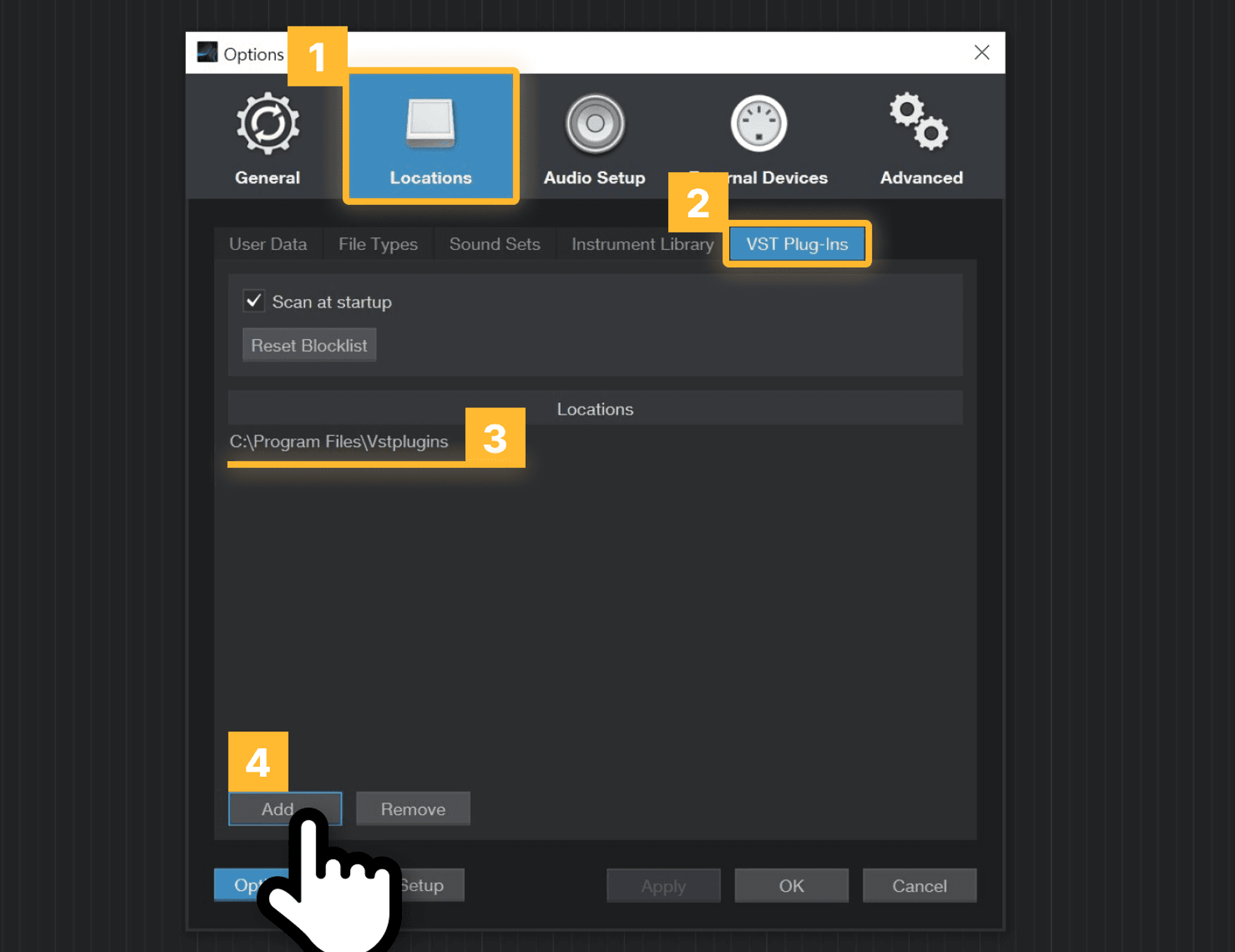Load MUSIA plug-in into Studio One
- You can load the MUSIA Plugin by clicking Effects tab of Browser at the right side of the Studio One. You can find the MusiaPlugin by selecting the CREATIVEMIND folder in the Effects tab. If you drag & drop the MusiaPlugin you found to any track, the plug-in will be executed.
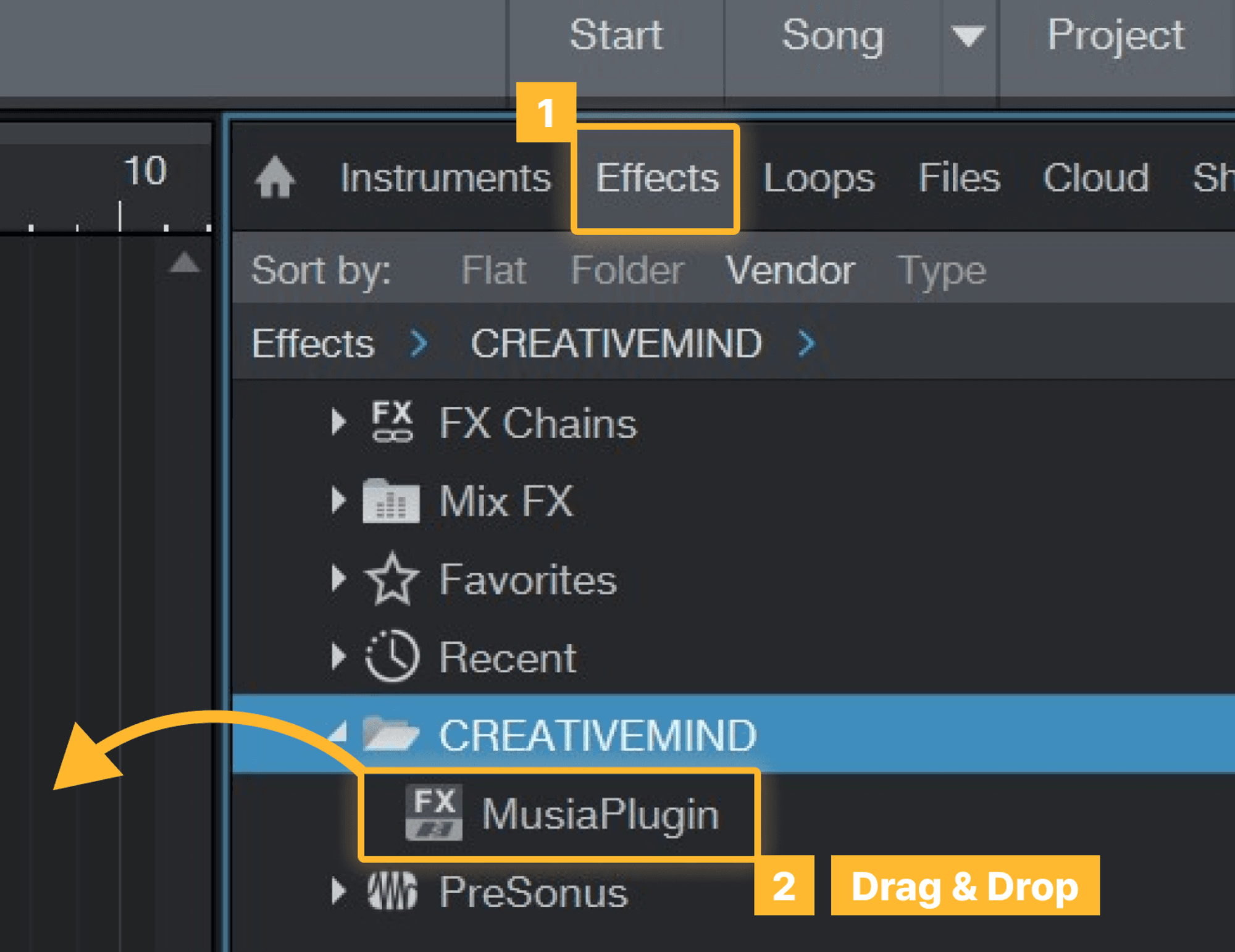
- If the Browser is not visible, you can activate the Browser by selecting Browser from the View menu tab at the top.
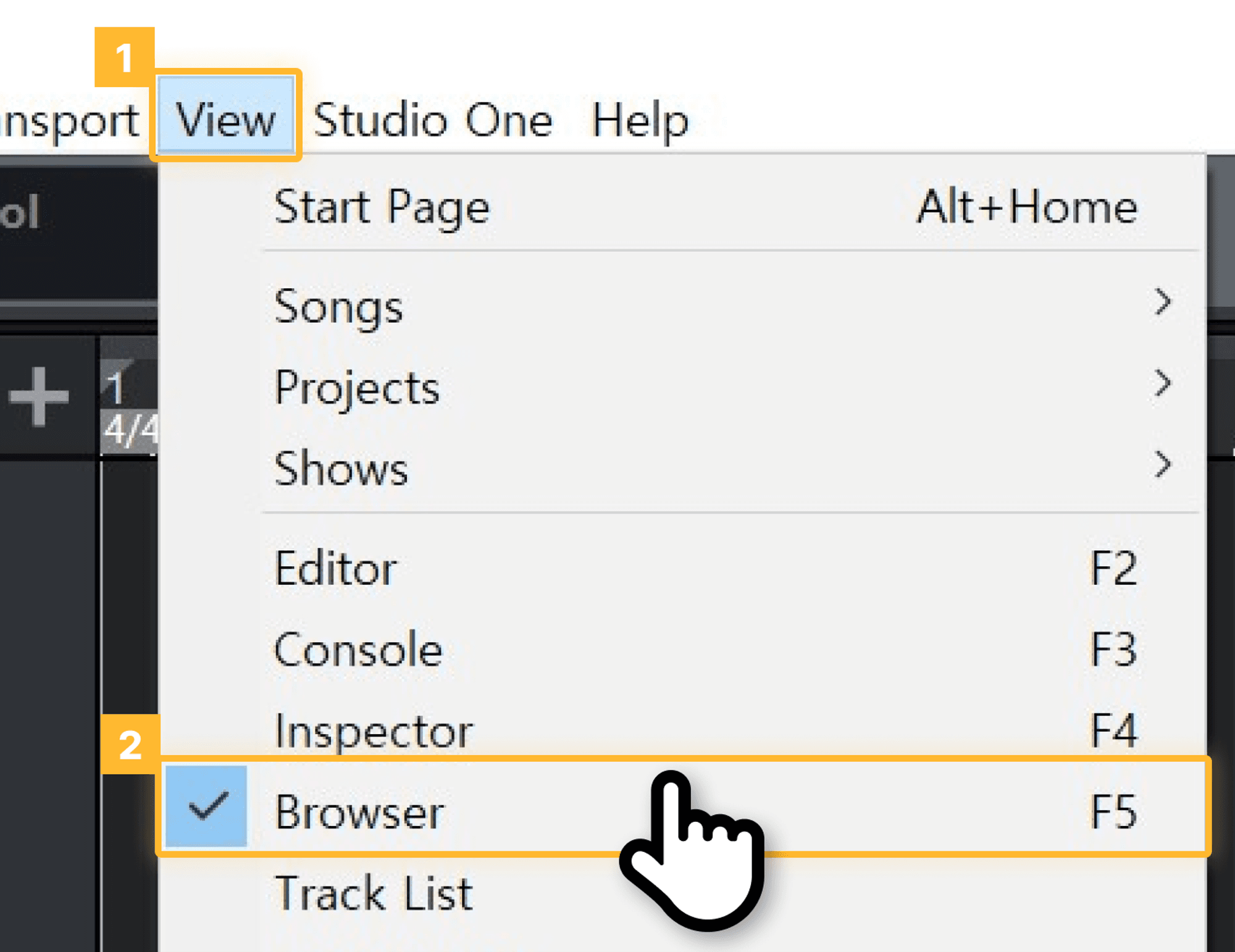
- If you can not see the CREATIVEMIND folder inside the Effects tab, go to the Options… to open the Options window.
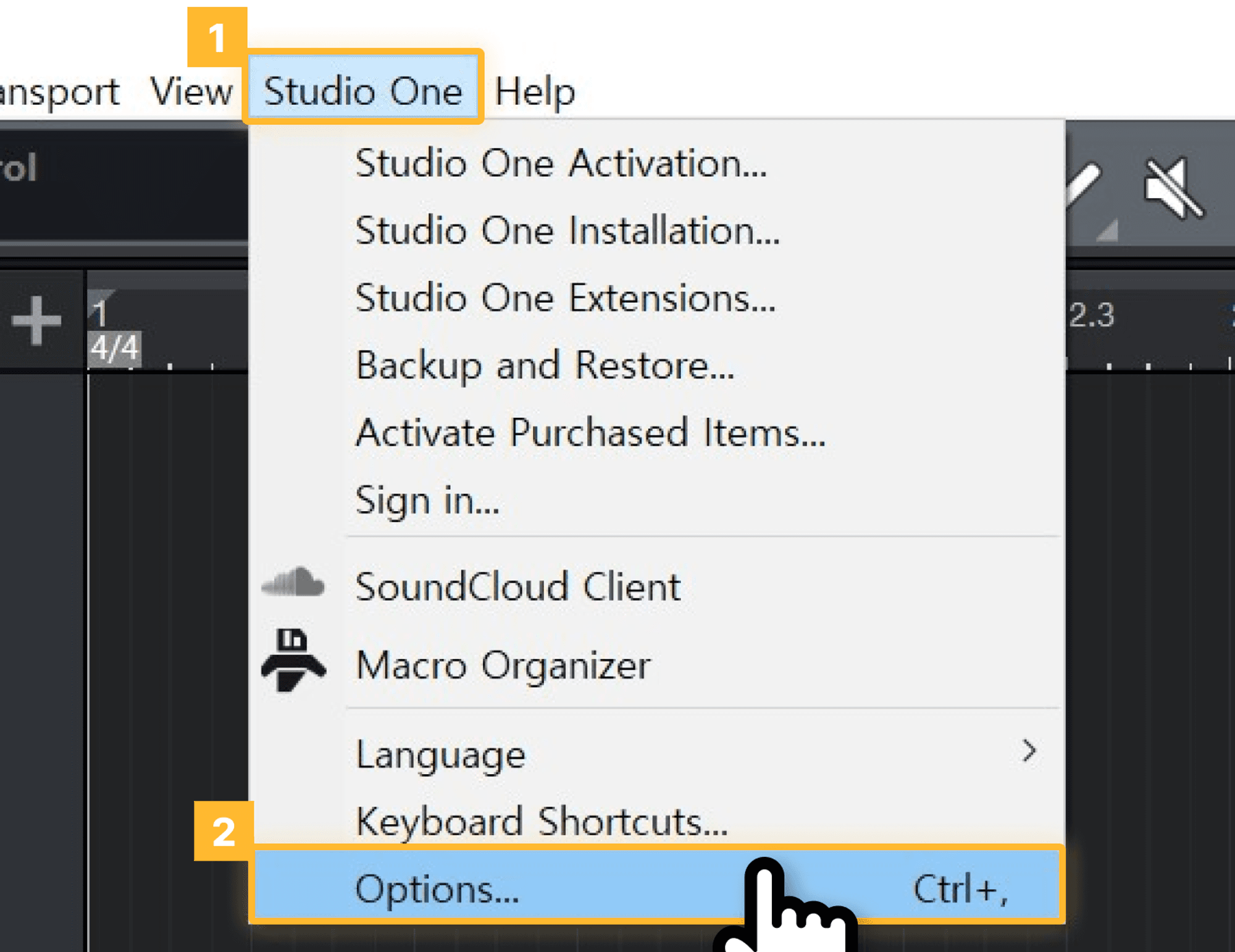
- Select the Locations tab in the Options window, then select the VST Plug-Ins tab within it. Click the Add… button at the bottom to add the default installation path of MUSIA Plugin, then completely close Studio One and run it again.