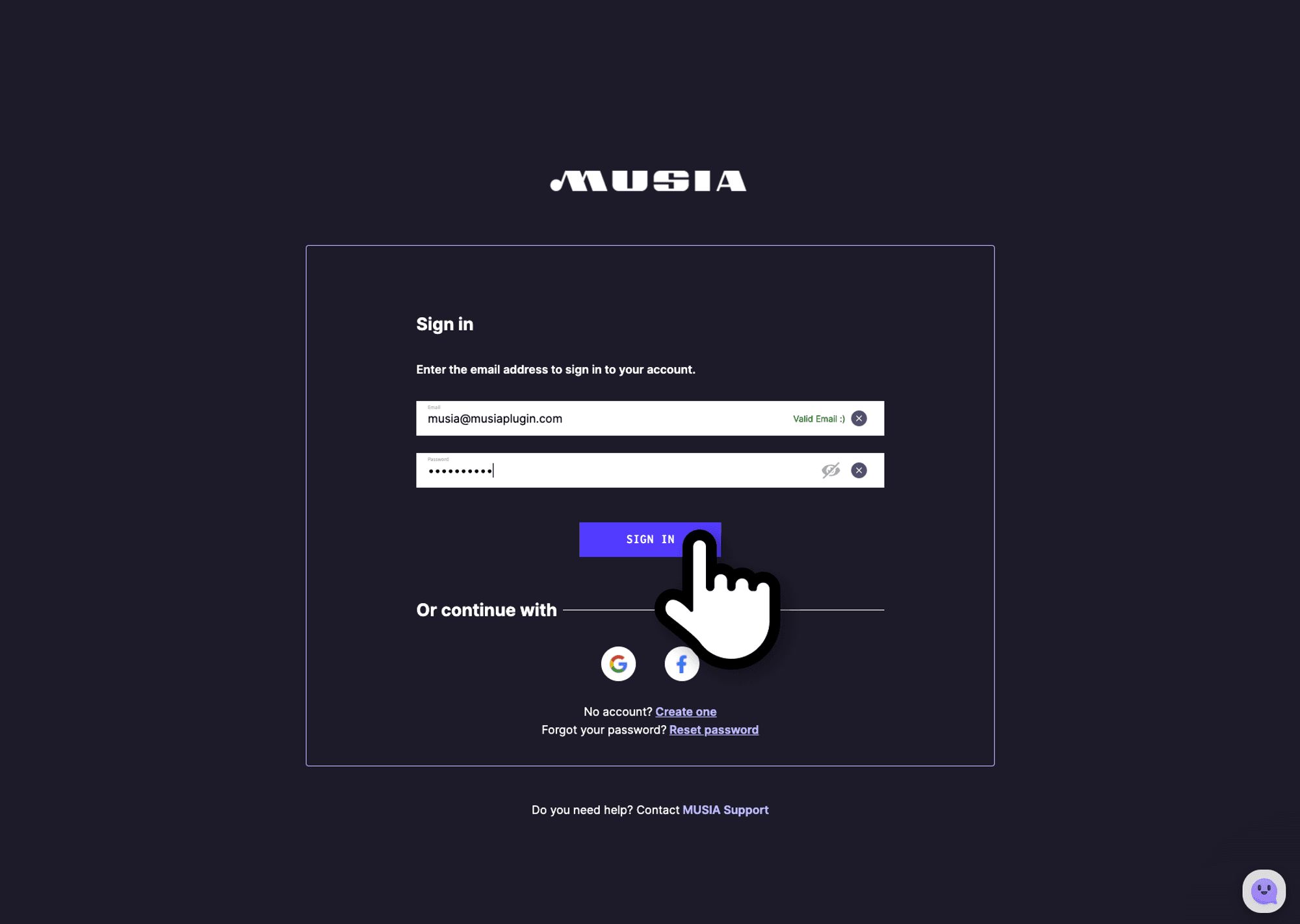How to sign in
- Go to the MUSIA Website.
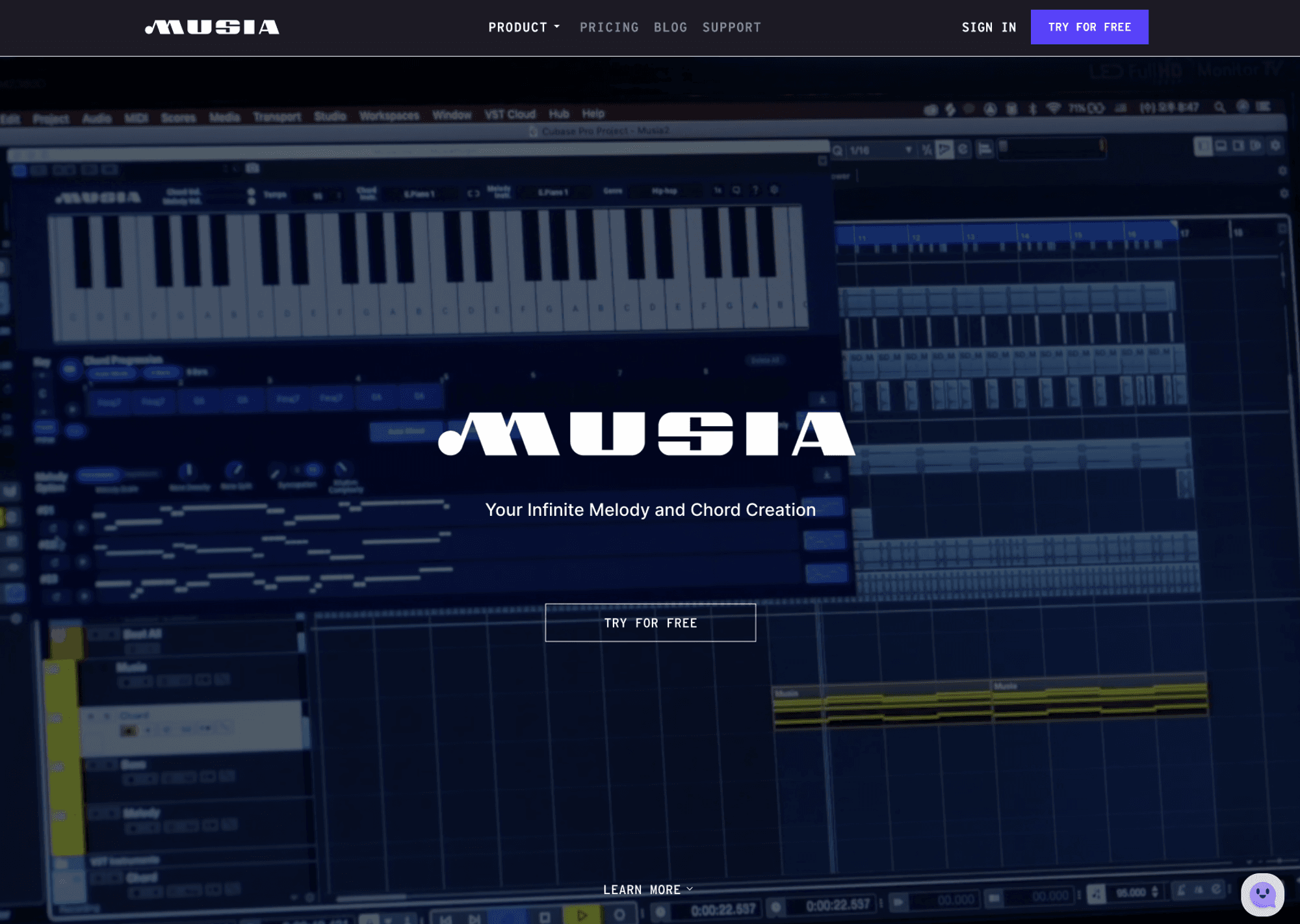
- Click the SIGN IN button on the top.
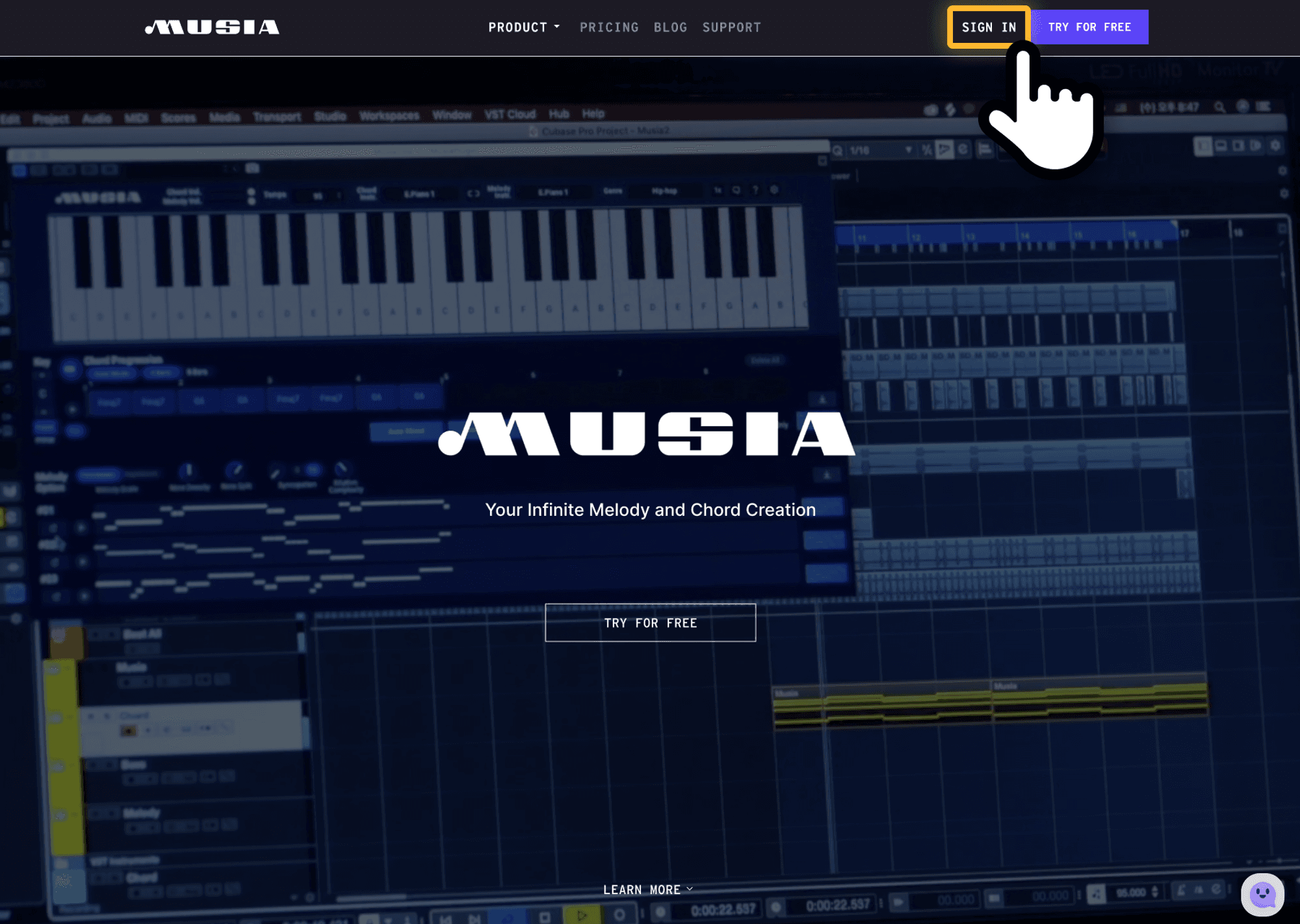
- Enter your email address and the password you signed up with. → Or, if you signed up via a social account, click the G logo button to sign in with Google and the F logo button to sign in with Facebook. *If you have previously used your email address as your social login ID, you cannot sign up via your social account again. If you desire, please contact our customer service.
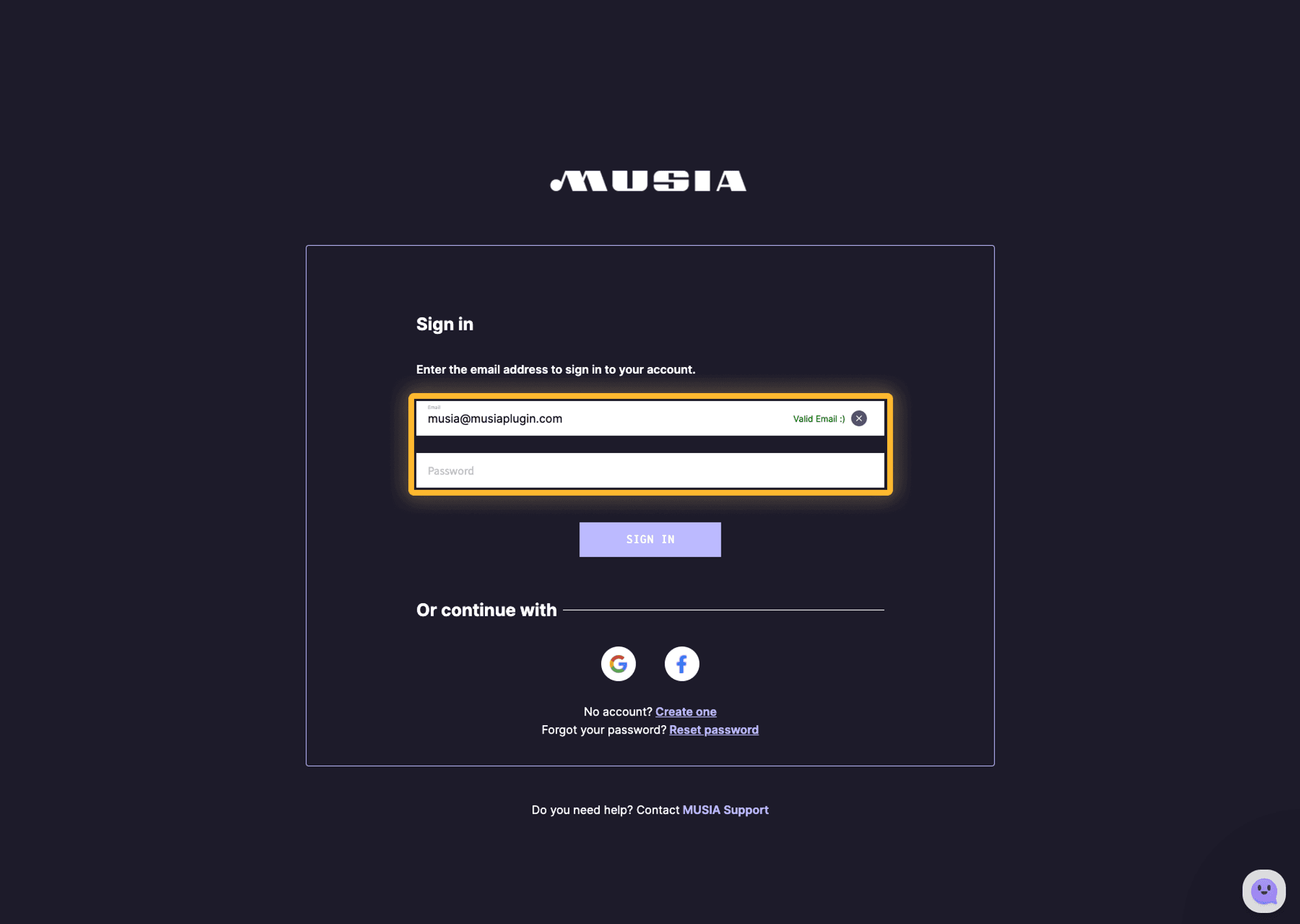
- Click the SIGN IN button to log into your account.