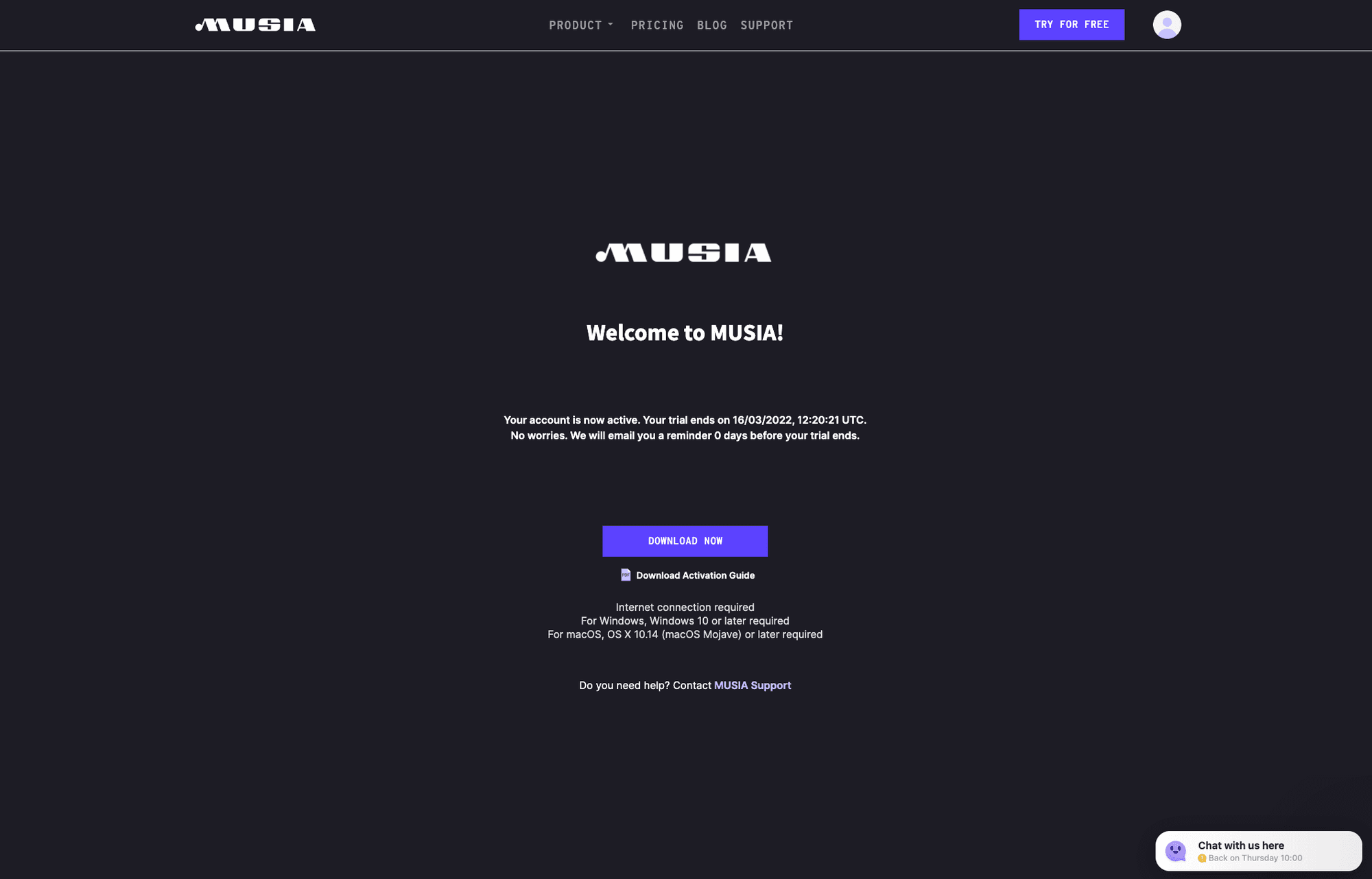How can I sign up on the MUSIA website?
- Go to the MUSIA Home page.
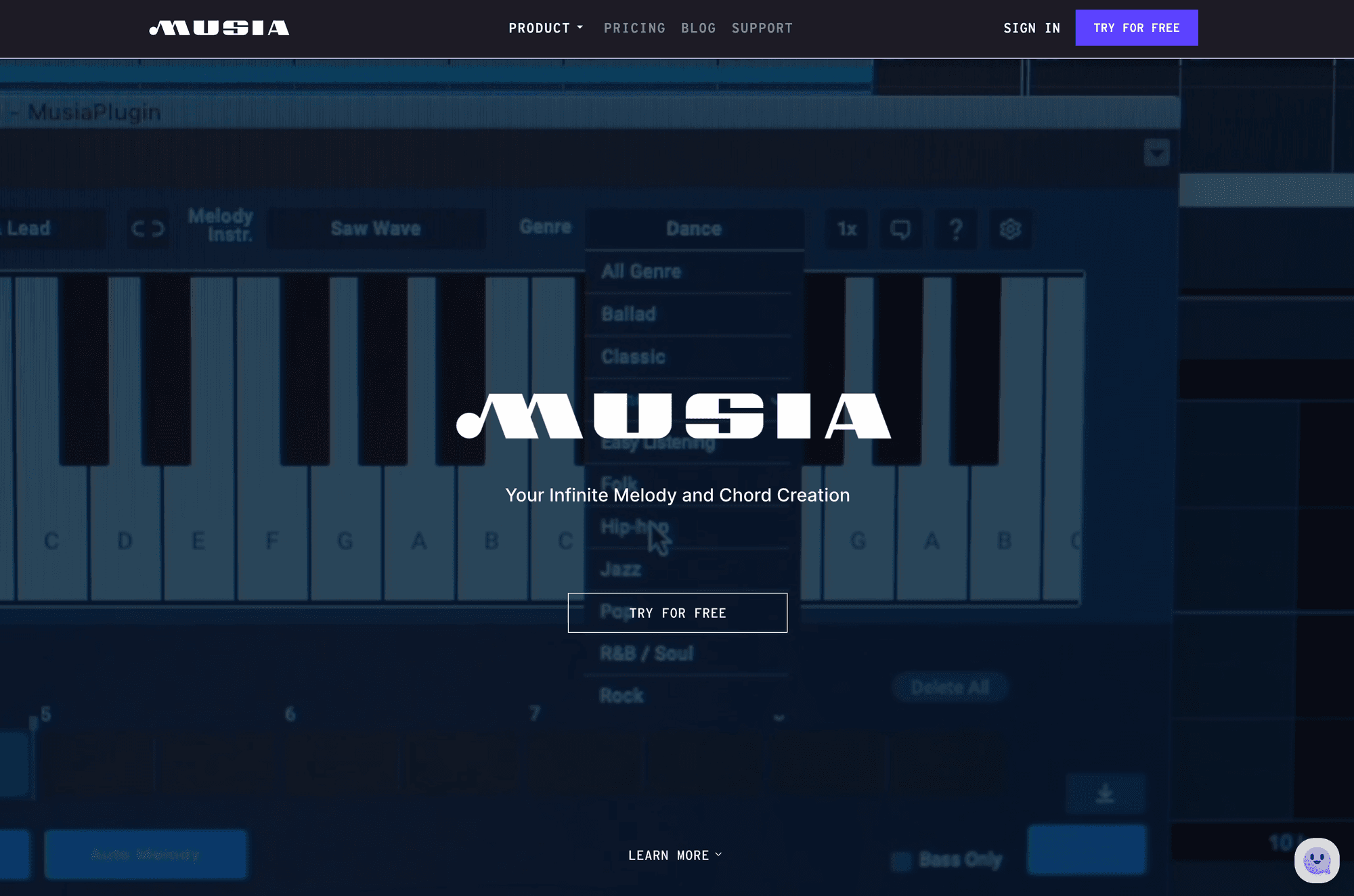
- Click the SIGN IN button on the top.
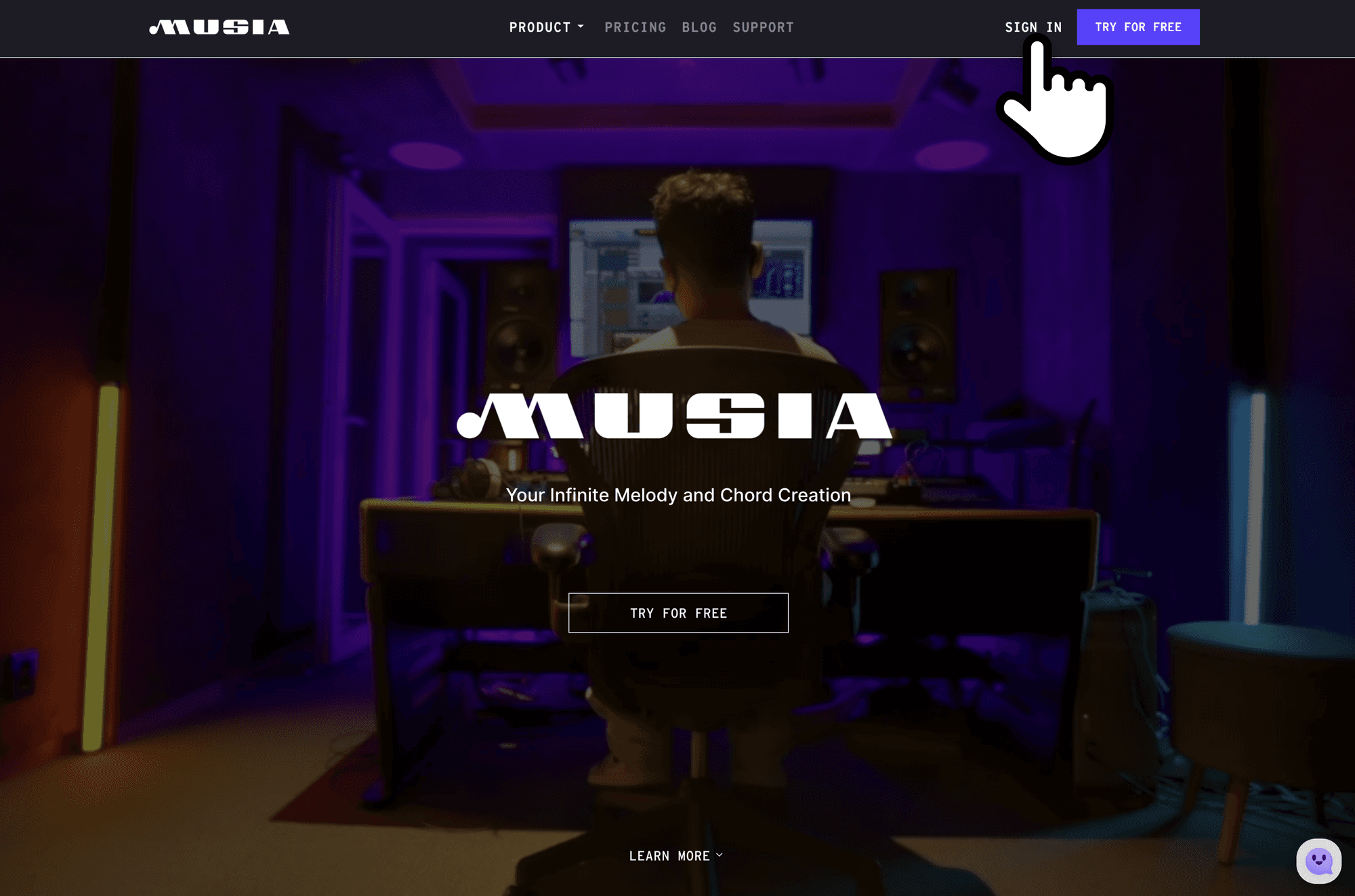
- Sign up by clicking Create one at the bottom or use social login by clicking either Google or Facebook icon above it.
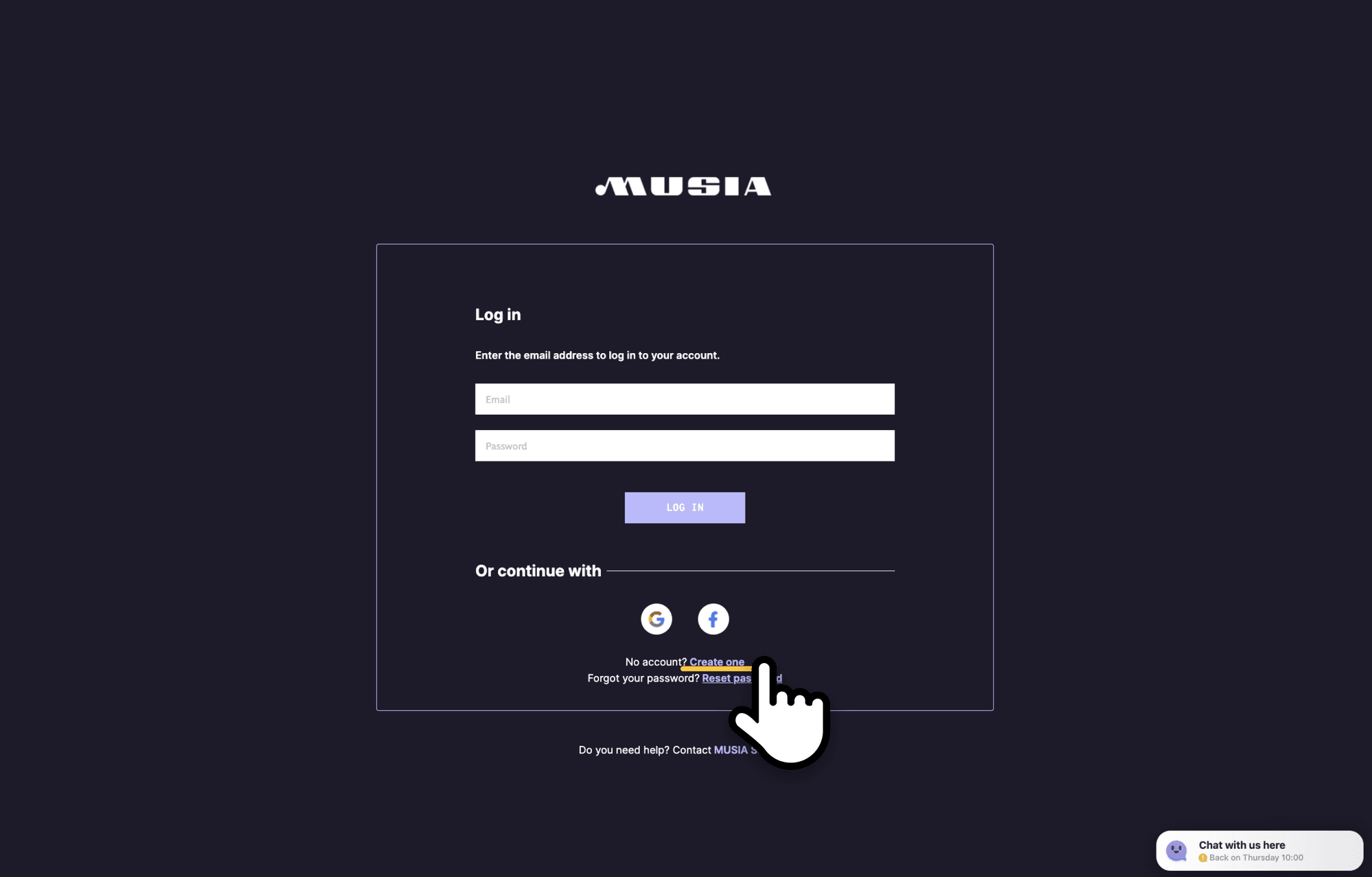
- Enter your email address, password, and password confirm for your new account, then click CREATE ACCOUNT.
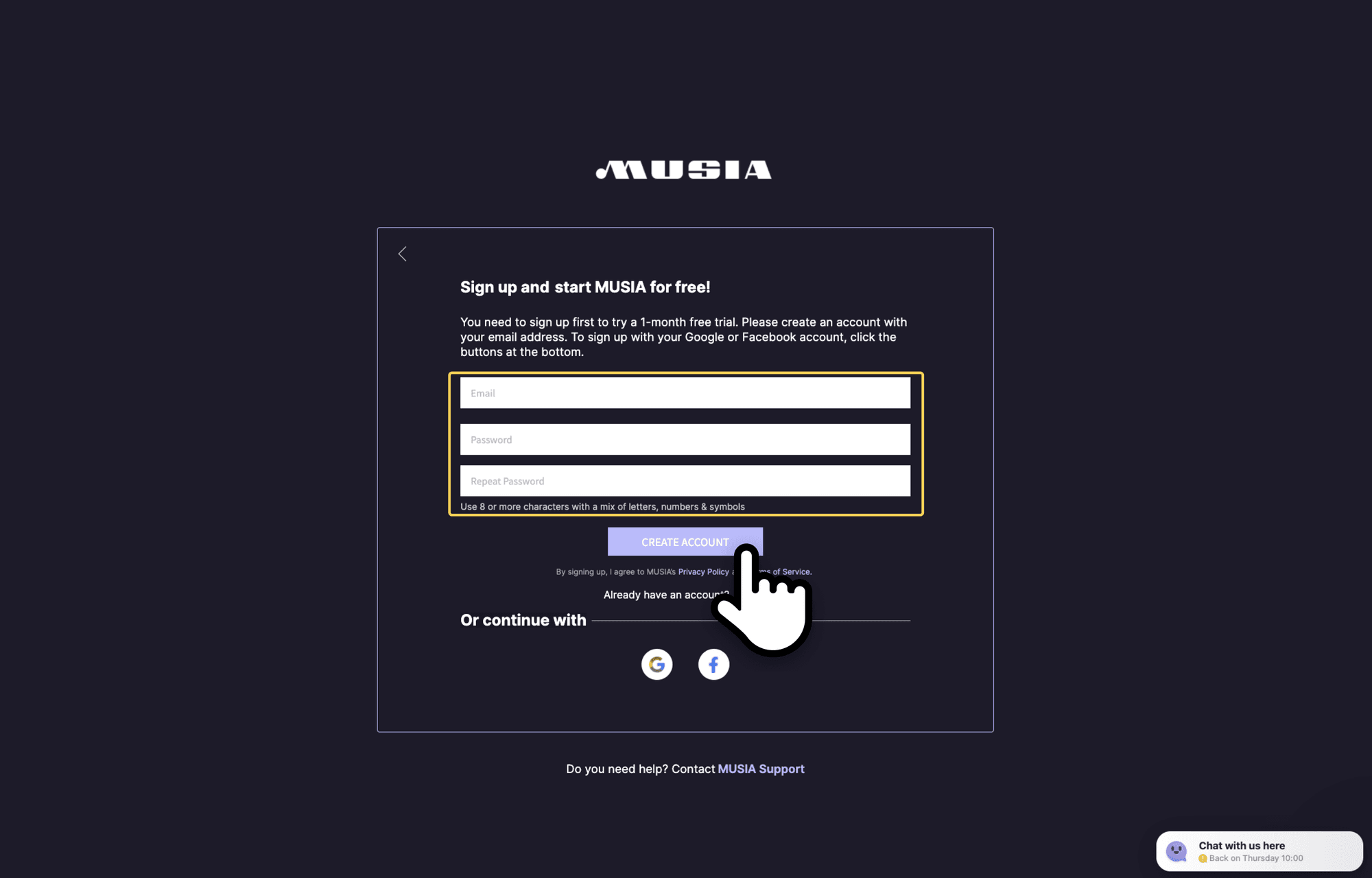
- In this step, check your inbox and find the verification email we sent.
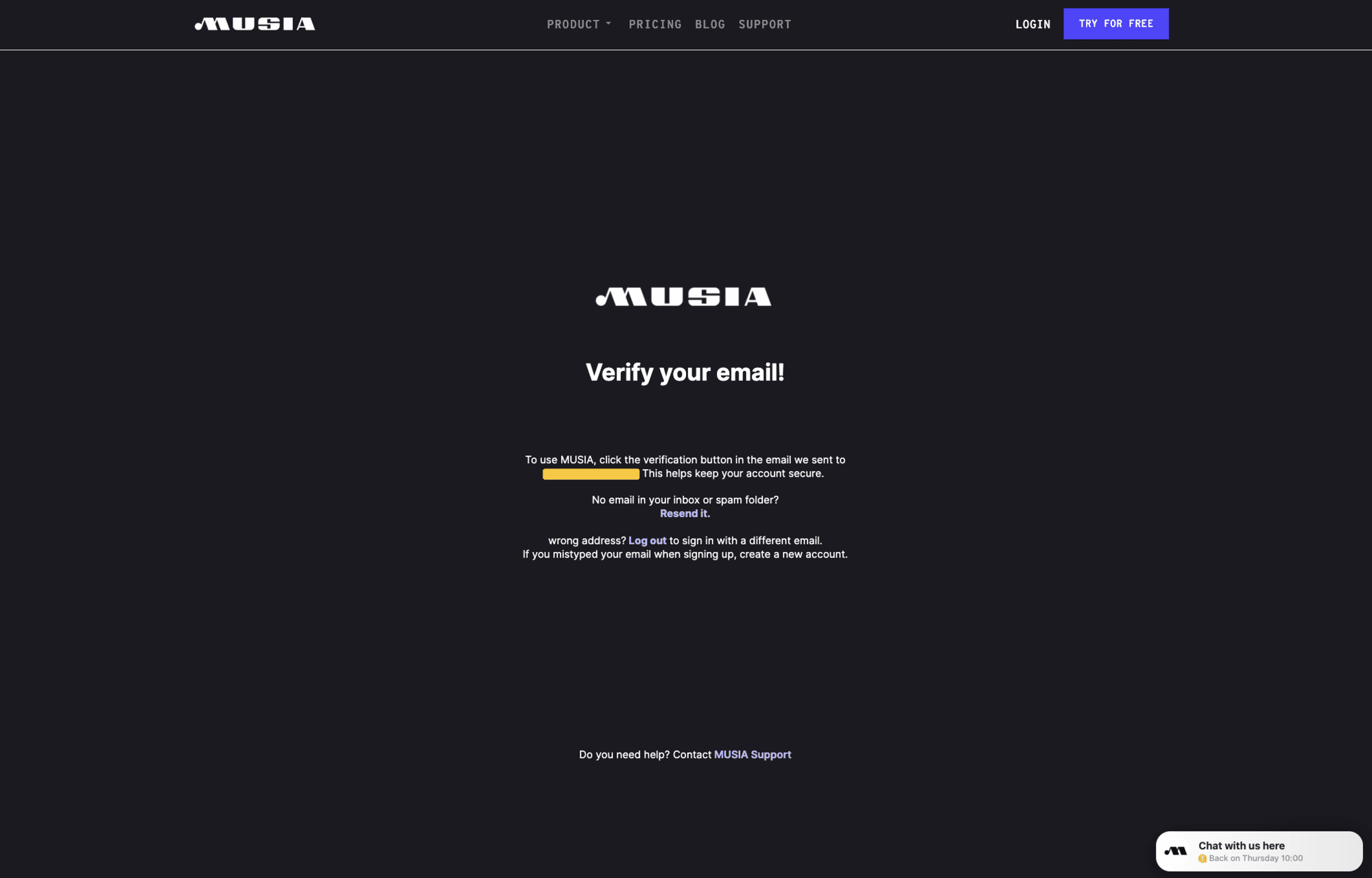
- Once you open the email, click the Verify Email button
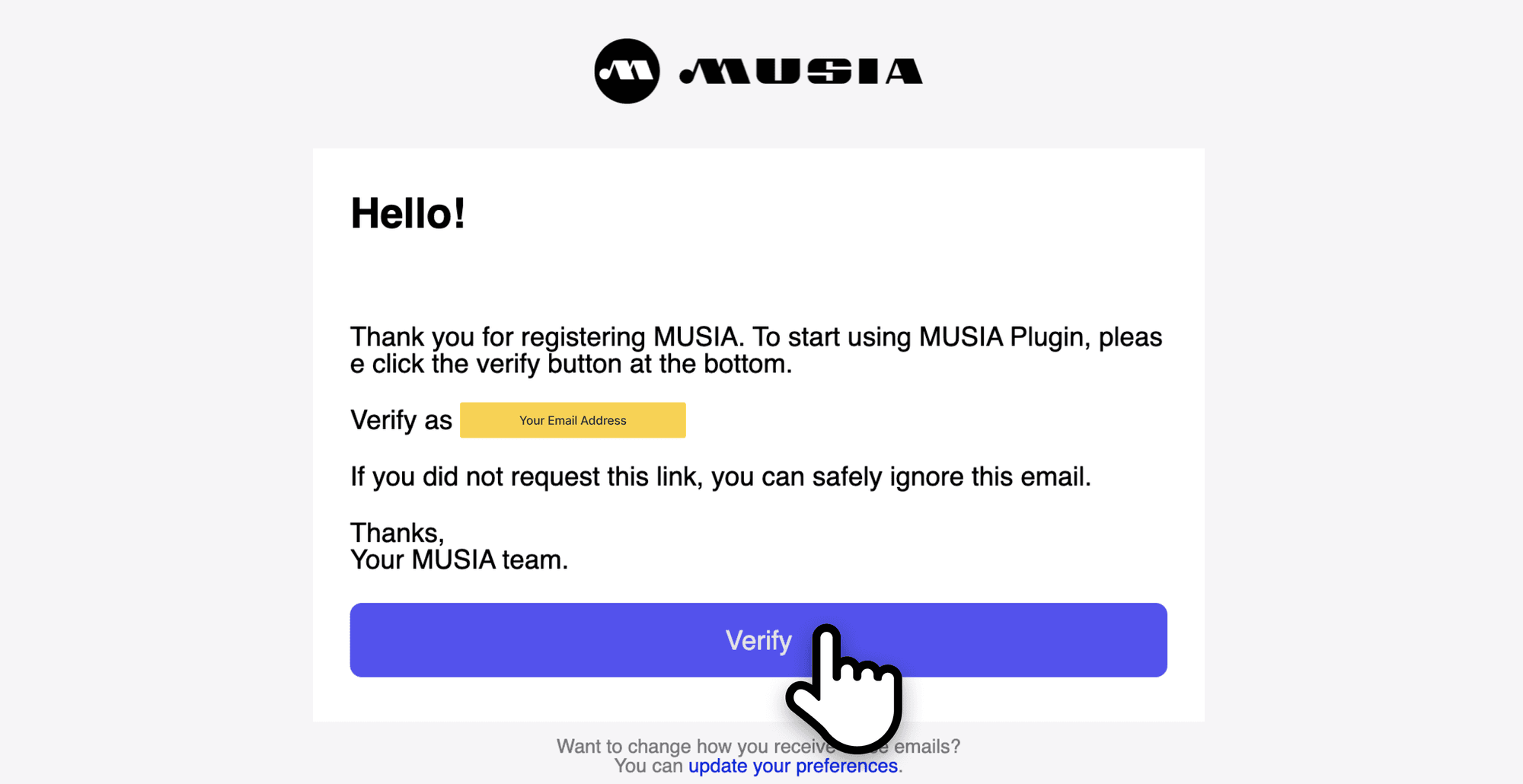
- Once click the Verify Email button, it automatically takes you to the MUSIA website and completes your email verification.